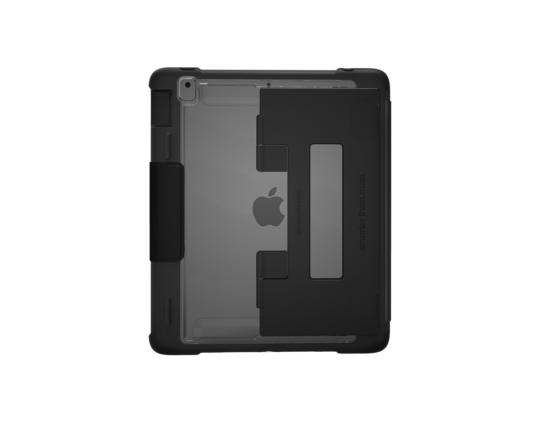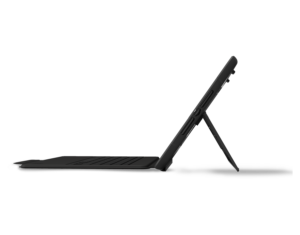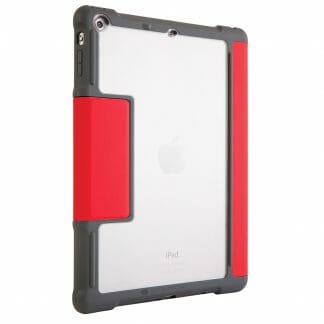best-in-class protection (and the convenience of a keyboard)
we believe good enough isn’t good enough
So, we make it a point to go above and beyond—even in the way we test our products. Military standards for drop testing require that a product like Dux be able to maintain all operating functions after plummeting 26 times for a height of 4 feet. We subjected Dux to our own extreme testing at 6.6 feet. It passed. And that calls for the best drop of all…a mic drop.
our locking keyboard is a greater attraction than a magnet
It’s one thing for your keyboard to be firmly attached to your laptop when sitting atop a desk. But entirely something else to remain secured when carried in your backpack. Because we understand that part of the reason you have a laptop is the ability to be mobile, we designed our keyboard so it won’t detach while in your bag (a primary cause of damage to the screen). Our push button release ensures a more reliable connection than a magnetic one.
because sometimes you just can’t buy a (missing) vowel
If only it was easy enough to ask Pat for the letters you need…to replace the ones that go missing from a keyboard. By designing individual keys that are securely locked into place, we’ve eliminated the opportunity for idle hands to mess around and tamper with digital gear they don’t own but is in their possession. (Of course, they would never do such a thing, right?)
Twice as smart
Keep either your pencils or crayons safely and conveniently stowed in the space cleverly designed for both.
you’ll flip for this feature that flips for you
The Dux keyboard can fold 360° around the back of the case so you can lay your iPad on top of it. This simple reversal gives you the ability to use your digital device in its more traditional method—sans keyboard—without the need to detach anything. Don’t worry, keys automatically deactivate in this position (and will reactivate 3-4 seconds after being returned 360° in the other direction).
smarter features
- Designed to exceed U.S. Military Spec 810G drop tests (for iPad protection)
- iPad installs quickly and easily; no pairing required
- Keyboard attaches directly to the iPad 3-pin connector; can be securely locked in and removed with push of a button
- Slim, lightweight polyurethane-covered keyboard is splash-proof and easily wipeable
- Keyboard keys are locked in to prevent rearranging or removal
- Exceptionally thin (.95”) to work with most charging carts
- Stable stand provides almost 180° range for various screen angles or to use as a handle for teacher demonstrations
- When case is folded flat 180°, keys automatically deactivate (and reactivate 3-4 seconds after it is unfolded)
- New Smarter shortcut keys added for Siri and Screen Capture
Product Specifications

iPad 7th generation (2019)
- main material(s): 100% TPU with polycarbonate
- outer dimensions: 10.1 x 8.6 x .95 in / 25.6 x 21.8 x 2.3 cm
- weight: 0.51 kg | 1.12 lbs
- compatible with: iPad 7th gen
modes
- Five modes: Typing, Viewing, Notebook, Media capture, Travel
keyboard type
- Secure keyboard that locks into place and can be detached with the press of a button
viewing angles: adjustable
- 45 degrees of tilt ranging from 15 degrees to 60 degrees
case
- Drop protection from up to 4 ft (U.S. Military Spec 810G drop tests)
- Front and back protection from bumps and scratches
- Flexible and ccollapsible stand to prevent breakage
- Lightning connector pass-through to sync and charge iPad
- Front and back protection from bumps and scratches
- Pencil Holder for Apple Pencil or Logitech Crayon
keyboard
- Locks securely in place; removal is possible with the push of a button
- Keys cannot be removed, and are held securely in place on a liquid-safe casing
- Full row of iOS shortcut keys
row of iOS shortcut keys (left to right)
- Home
- Screen Brightness down
- Screen Brightness up
- Search
- Onscreen keyboard
- Siri
- Screen capture
- Previous track
- Play/Pause
- Next track
- Mute
- Volume down
- Volume up
- Lock
row of iOS shortcut keys (left to right)
- Keyboard is powered by a 5-pin secure connector (not a Bluetooth keyboard)
- Female Lightning connector pass-through in order to conveniently charge the iPad
- MFi certified
dimensions
- Height: 10.1 in (25.6 cm)
- Width: 8.6 in (21.8 cm)
- Depth: 0.95 in (2.3 cm)
- Weight: 1.12 lbs (0.51 kg)
warranty information
- 3-year limited hardware warranty
package contents
- Dux Keyboard case, Documentation, and Instruction Manual